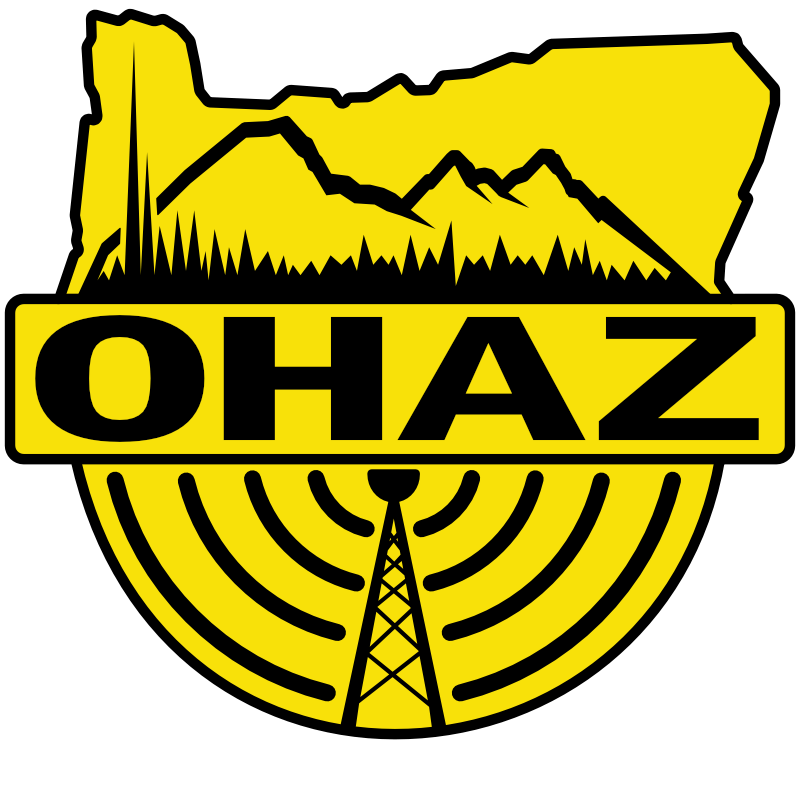Wildfire Camera Media Toolkit
The Oregon Hazards Lab (OHAZ) began installing wildfire detection cameras across Oregon in 2018. These cameras help firefighters, emergency managers, and utility companies monitor and respond to wildfires. OHAZ wildfire cameras are available for media use to raise awareness about current wildfire hazards and weather conditions. Journalists are invited to use screenshots and timelapse footage from OHAZ cameras in their articles and broadcasts with proper attribution. We also encourage you to navigate your audiences to the Watch Duty app or ALERTWest platform so they can watch our cameras as well.
Please email us at ohaz@uoregon.edu for all interview requests.
Downloading Images and Videos from Wildfire Cameras
OHAZ wildfire cameras are integrated into the ALERTWest platform, making them part of the world’s largest public-facing camera network. Camera feeds are also visible on the Watch Duty app. Use the following tips to find and download screenshots, timelapse videos, and livestreams from ALERTWest and Watch Duty. If you wish to view images or videos that are older than what is publicly available on these platforms, please email us at ohaz@uoregon.edu.
Navigating the ALERTWest Platform
ALERTWest displays over 1,600 wildfire cameras across the western United States, including OHAZ cameras. Any member of the public can stream live feeds, review timelapse videos, and view archived panoramic images that are taken every two minutes. The ALERTWest website also provides a map with additional situational awareness tools, including GIS layers for current wildfire perimeters, new fire starts, and thermal activity.

Cameras are represented by blue arrow icons on the ALERTWest map. Cameras with an orange or yellow line connected to them are surveilling an active wildfire or other incident. Click on a blue arrow icon to visit that camera’s console page, which displays its current live feed and its most recent panoramic image.


To view up to a 24-hour timelapse video, press the play button in the top left corner of the live feed. View historical panoramic images by clicking the top right corner of the panoramic image and selecting the desired date and time.
Using the WatchDuty App
OHAZ wildfire cameras are integrated into the Watch Duty app and its web-based platforms. Click on a fire icon on the map to view information relevant to that specific wildfire. Images from nearby OHAZ wildfire cameras are frequently uploaded to the fire’s Updates section. Turn on the “Live Wildfire Camera” layer to view all OHAZ cameras, which are represented by blue circles.

OHAZ Crediting and Branding Guidelines
Live images and timelapse footage from Oregon Hazards Lab wildfire cameras are available for media use with proper attribution. Proper credit ensures that the public can also learn about and access these public safety tools.
- Please credit “Oregon Hazards Lab at the University of Oregon” or “Oregon Hazards Lab” verbally and in writing.
- Tag us on social media if you post a video or image from our cameras or an article about our lab so we can reshare it.
- We are @OregonHazardsLab on Facebook, Instagram, Threads, LinkedIn, TikTok, Bluesky, and YouTube.
- We are @UOHazardsLab on X/Twitter.
OHAZ recognizes that space for captions or taglines might be limited, so we support a range of different crediting options. These examples are arranged in order from least to most acceptable:

As part of the University of Oregon, we observe University of Oregon branding guidelines. Please observe the following:
- Do not crop or remove logos for the Oregon Hazards Lab, University of Oregon, or camera sponsors.
- Do not crop or remove the black information bar at the bottom of screen grabs and videos.
- When using the OHAZ logo, do not remove, rearrange, overlap, stretch, or change the proportions of any of its components.
- Additionally, do not alter the weight, color, or typeface or attach any other graphic elements.
An example is displayed below. Thank you for your cooperation!


Examples of Proper Crediting and Branding
Broadcast News: This real example properly credits “an Oregon Hazards Lab wildfire camera, over in Central Oregon.” The video also mentions which camera is used, and displays both the OHAZ logo and the black information bar at the bottom of the screen.
Social Media: These examples show how to properly credit OHAZ in social media posts. By displaying our logo and tagging OHAZ social media accounts, these posts ensures that followers can learn more about our program. These posts also cite the camera used and encourage followers to watch live camera feeds via ALERTWest or WatchDuty.


Web-Based Platform: This example correctly credits the Oregon Hazards Lab in the image caption, and also hyperlinks to the live view of the specific camera mentioned. It also does not crop the logos or black information bar.

Frequently Asked Questions
What is the difference between the Oregon Hazards Lab and ALERTWest?
The Oregon Hazards Lab (OHAZ) is a program at the University of Oregon that operates a statewide multi-hazards sensor network. This network includes wildfire detection cameras, which we own, operate, and maintain. OHAZ and other universities contract with ALERTWest (a private company that is a subsidiary of DigitalPath) to host our camera feeds on their website. ALERTWest also operates the artificial intelligence algorithms that enable automated wildfire detection and delivers alerts to credentialed end-users. Providing credit to the Oregon Hazards Lab (instead of or in addition to ALERTWest) ensures that the public can learn more about our public services and reach out with questions.
I would like to have login credentials to ALERTWest so I can move the cameras. How can I obtain these?
Login credentials are needed to access enhanced features of the ALERTWest platform, including the ability to move cameras and receive alerts when cameras detect new ignitions. Individuals interested in obtaining login credentials can contact us at wildfirehelp@uoregon.edu. However, these credentials are not available to journalists or to the general public. Currently, OHAZ only provides credentials to firefighters, emergency managers, infrastructure operators, and other response services to support their wildfire monitoring and suppression efforts, as well as other life safety goals.
I would like to embed a current camera image into an article or broadcast. What is the best way to do this?
If you just want to view the current camera image, and not the full camera console page, paste the camera name to the end of this link:
alertwest.live/api/firecams/v0/currentimage?name=Axis-[CameraName].
Examples from our cameras are included below:
- alertwest.live/api/firecams/v0/currentimage?name=Axis-Acty
- alertwest.live/api/firecams/v0/currentimage?name=Axis-ApplegateButte
- alertwest.live/api/firecams/v0/currentimage?name=Axis-BaldyMtn
- alertwest.live/api/firecams/v0/currentimage?name=Axis-BeatyButte
- alertwest.live/api/firecams/v0/currentimage?name=Axis-BendODOT
- alertwest.live/api/firecams/v0/currentimage?name=Axis-BigLookout
- alertwest.live/api/firecams/v0/currentimage?name=Axis-BlueMtn
- alertwest.live/api/firecams/v0/currentimage?name=Axis-BosleyButte
- alertwest.live/api/firecams/v0/currentimage?name=Axis-Brightwood
- alertwest.live/api/firecams/v0/currentimage?name=Axis-Britt
- alertwest.live/api/firecams/v0/currentimage?name=Axis-BryantMtn1
- alertwest.live/api/firecams/v0/currentimage?name=Axis-BryantMtn2
- alertwest.live/api/firecams/v0/currentimage?name=Axis-BuckMountain
- alertwest.live/api/firecams/v0/currentimage?name=Axis-ButlerMtn
- alertwest.live/api/firecams/v0/currentimage?name=Axis-Buxton
- alertwest.live/api/firecams/v0/currentimage?name=Axis-CaveJunction
- alertwest.live/api/firecams/v0/currentimage?name=Axis-CentralPoint
- alertwest.live/api/firecams/v0/currentimage?name=Axis-ClineButte
- alertwest.live/api/firecams/v0/currentimage?name=Axis-Cooper
- alertwest.live/api/firecams/v0/currentimage?name=Axis-CottonwoodOR
- alertwest.live/api/firecams/v0/currentimage?name=Axis-Crestview
- alertwest.live/api/firecams/v0/currentimage?name=Axis-DeadMtn
- alertwest.live/api/firecams/v0/currentimage?name=Axis-DeathballMtn
- alertwest.live/api/firecams/v0/currentimage?name=Axis-EaglePoint
- alertwest.live/api/firecams/v0/currentimage?name=Axis-Fiddler
- alertwest.live/api/firecams/v0/currentimage?name=Axis-FishCreekRim
- alertwest.live/api/firecams/v0/currentimage?name=Axis-Glenada
- alertwest.live/api/firecams/v0/currentimage?name=Axis-GreenMountain
- alertwest.live/api/firecams/v0/currentimage?name=Axis-GrizzlyMtn
- alertwest.live/api/firecams/v0/currentimage?name=Axis-HallsRidge
- alertwest.live/api/firecams/v0/currentimage?name=Axis-Hamaker
- alertwest.live/api/firecams/v0/currentimage?name=Axis-HamptonButte
- alertwest.live/api/firecams/v0/currentimage?name=Axis-HarnessMtn
- alertwest.live/api/firecams/v0/currentimage?name=Axis-HenkleButte
- alertwest.live/api/firecams/v0/currentimage?name=Axis-HermanPeak
- alertwest.live/api/firecams/v0/currentimage?name=Axis-JackassButte
- alertwest.live/api/firecams/v0/currentimage?name=Axis-JordanButte
- https://alertwest.live/api/firecams/v0/currentimage?name=Axis-Juniper
- alertwest.live/api/firecams/v0/currentimage?name=Axis-KingMountain
- alertwest.live/api/firecams/v0/currentimage?name=Axis-Lenhart
- alertwest.live/api/firecams/v0/currentimage?name=Axis-LongMtn
- alertwest.live/api/firecams/v0/currentimage?name=Axis-Mahogany
- alertwest.live/api/firecams/v0/currentimage?name=Axis-MarysPeak
- alertwest.live/api/firecams/v0/currentimage?name=Axis-McCullyMountain
- alertwest.live/api/firecams/v0/currentimage?name=Axis-MonumentOR
- alertwest.live/api/firecams/v0/currentimage?name=Axis-PetersonButte
- alertwest.live/api/firecams/v0/currentimage?name=Axis-Phoenix
- alertwest.live/api/firecams/v0/currentimage?name=Axis-PineMtn1
- alertwest.live/api/firecams/v0/currentimage?name=Axis-PineMtn2
- alertwest.live/api/firecams/v0/currentimage?name=Axis-UOregon1
- alertwest.live/api/firecams/v0/currentimage?name=Axis-UOregon2
- alertwest.live/api/firecams/v0/currentimage?name=Axis-PortlandWestHills1
- alertwest.live/api/firecams/v0/currentimage?name=Axis-PortlandWestHills2
- alertwest.live/api/firecams/v0/currentimage?name=Axis-PowellButte
- alertwest.live/api/firecams/v0/currentimage?name=Axis-PrairieRidge
- alertwest.live/api/firecams/v0/currentimage?name=Axis-QuailPrairieLookout
- alertwest.live/api/firecams/v0/currentimage?name=Axis-RedMound
- alertwest.live/api/firecams/v0/currentimage?name=Axis-RhinehartButte
- alertwest.live/api/firecams/v0/currentimage?name=Axis-Riddle
- alertwest.live/api/firecams/v0/currentimage?name=Axis-RogueValleyManor
- alertwest.live/api/firecams/v0/currentimage?name=Axis-Shaniko
- alertwest.live/api/firecams/v0/currentimage?name=Axis-SmithRidgeOR
- https://alertwest.live/api/firecams/v0/currentimage?name=Axis-Stacker
- alertwest.live/api/firecams/v0/currentimage?name=Axis-SteensMountain
- alertwest.live/api/firecams/v0/currentimage?name=Axis-TableMountain
- alertwest.live/api/firecams/v0/currentimage?name=Axis-Timberline
- alertwest.live/api/firecams/v0/currentimage?name=Axis-Wagontire
- alertwest.live/api/firecams/v0/currentimage?name=Axis-WarnerPeak
- alertwest.live/api/firecams/v0/currentimage?name=Axis-WillamettePass
I would like to use an image or footage from a fire that is more than 24 hours old. How can I access this?
The general public can view images and timelapse videos from the last 24 hours on the camera console pages. Credentials are needed to log in to the ALERTWest platform and view historical camera content that is older than 24 hours, but these credentials are only available to pre-approved users like firefighters and emergency mangers.
To request content, please email ohaz@uoregon.edu with the fire or camera name, date, and approximate time of the footage that you wish to obtain. We will download and forward you the images or timelapse videos that you wish to use.
I want to display a panoramic image from a camera, but the OHAZ logo is not included. What should I do?
At this time, panoramic camera images downloaded from the ALERTWest platform do not include the Oregon Hazards Lab logo. If possible, please download a logo and place it in the top left corner of the image before sharing.
Why should I include the black information bar at the bottom of camera images?
The black information bar includes important information like the camera’s name and the time and date that the camera screenshot or timelapse video was taken. This assists in both long-term and short-term public awareness of wildfires and the OHAZ camera network. It enables anyone to also visit that camera webapge to retrieve footage from that incident.